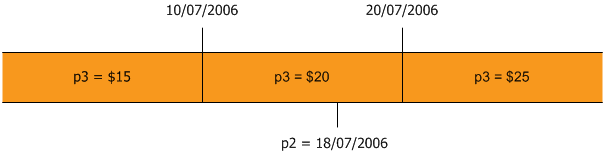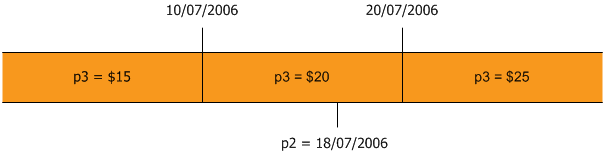
To determine the value of an attribute at a particular date you use the Value At function. This function has the following syntax:
For example, to determine that rate of benefit on the date of claim, you would write the following rule in Word:
the rate of benefit payable on the date of claim = ValueAt(the date of claim,the rate of benefit)
Using the sample data below, where 'the date of claim' (p2) is 18 July 2007, the function would return $20 for 'the rate of benefit payable on the date of claim' (p3):